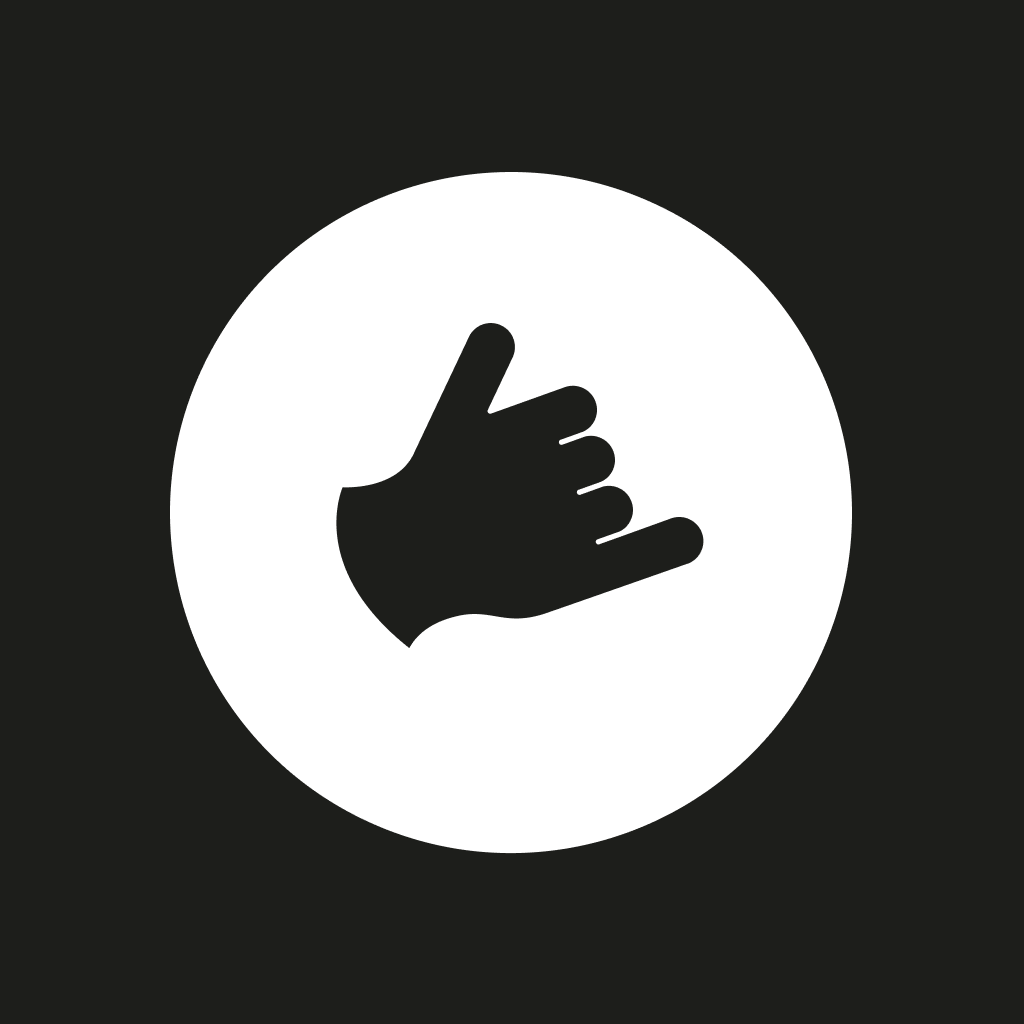Slater AI is an AI-powered code editor built for Webflow, combining seamless custom scripting, collaborative workflows, and intelligent AI assistance. It embeds a JavaScript environment directly into Webflow, bridging no-code design and know-code development. Slater operates on a freemium model with paid tiers unlocking unlimited AI, hosting, and advanced team controls.
Key Features
Integrated JS Editor in Webflow:
Create, organize, and edit unlimited JavaScript files without Webflow’s character limits.AI Code Generation & Explanation:
Use prompts to generate custom code and receive debugging or in-context explanations.Instant Staging & Production Deploy:
Toggle environments and instantly inject changes without republishing.Team Collaboration & Access Controls:
Invite collaborators, set permissions, and edit files together in real time.Community Code Library:
Share and reuse snippets, earning credits for contributions and transfers.Unlimited Code Hosting:
Paid plans offer unlimited file storage and hosting for scripts.Prompt-Based Workflow:
Shift from manual coding to prompting AI for faster results.Supportive Ecosystem:
Access tutorials, community sessions, and regular feature updates.
Use Cases
- Custom Webflow Scripting: Enhance sites with interactive features and animations using AI-generated code.
- Team-Based Development: Collaborate in real time with permission-based access.
- Learning & Debugging: Use AI explanations to learn JavaScript while building.
Limitations
- Free Plan Limits: 100 AI messages and limited staging projects.
- Learning Curve: New users may need time to adapt to prompt-based coding.
- Webflow Exclusive: Only works with Webflow sites.
- Subscription Needed: Full features require paid plans.
- Hosted Code Dependency: Hosted code stops injecting if subscription lapses (though export is possible).
Pros and Cons
Pros
Bypasses Webflow Limits:
Avoids character restrictions and publish delays.AI-Assisted Learning:
Helps users understand and debug their code.Real-Time Collaboration:
Teams can edit with granular permissions.Fast Deployments:
Toggle staging/production with ease.Community-Driven:
Share and reuse code snippets.Flexible Plans:
Free plan for light use; scalable paid tiers.
Cons
Free Plan is Limited:
Restricts AI usage and staging projects.Webflow-Locked:
Not applicable for non-Webflow projects.Learning Curve:
New environment may take time to learn.Subscription Needed:
Full AI and hosting require paid plan.Code Hosting Dependency:
Hosted code stops injecting if subscription ends.
Summary
Slater AI makes adding custom code in Webflow faster, smarter, and more collaborative. Ideal for designers, developers, and agencies looking to bridge no-code design with powerful JavaScript, Slater AI’s prompt-based workflow, code explainers, and real-time team features save time and foster learning. Limitations include Webflow exclusivity, a paid subscription for advanced features, and an initial learning curve.